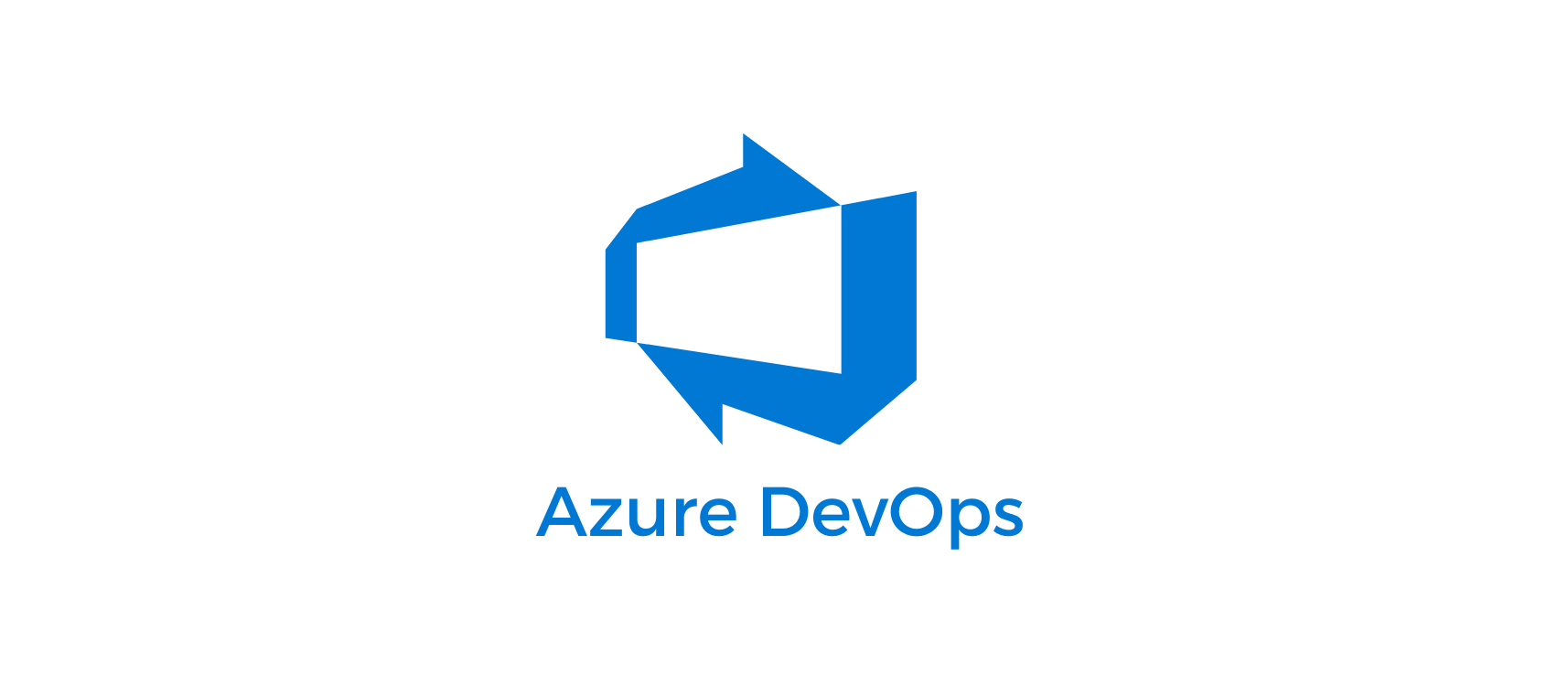Azure DevOps vs The World: A High Level Comparison
In today's fast-paced digital landscape, organisations strive to deliver high-quality software products and services efficiently. To achieve this, they need robust development and operations (DevOps) tools that streamline processes and enhance collaboration. Azure DevOps, Microsoft's integrated suite of development tools, has gained significant popularity in recent years. In this blog, we will explore how Azure DevOps stacks up against other popular DevOps solutions, highlighting its strengths and addressing potential limitations.
Azure DevOps Overview
Azure DevOps is a software as a service (SaaS) platform that provides DevOps practises and tools for the end-to-end software life cycle. Azure DevOps is not limited to internal tools but is able to integrate with most other industry leading DevOps tools. Below are the various services provided by Azure DevOps:

Azure DevOps vs AWS DevOps

AWS, another platform which is a market leader in providing DevOps services. Below are the services that AWS offer that compare to the services offered by Azure:
-
AWS CodeCommit. This is a source control service similar to Azure Repos. It allows for collaboration and is scalable according to demand.
-
AWS CodeBuild. This is a service that lets you run tests and compile source code for deployment. AWS CodeBuild offers similar CI/CD functionality to Azure Pipelines.
-
AWS CodeDeploy. This is a deployment service that allows DevOps engineers to automate software deployments to AWS services like Amazon EC2, AWS Fargate and AWS Lambda.
-
AWS CodePipeline. This is an automated release service that allows applications to be updated rapidly. AWS CodePipeline integrates with AWS and gives organisations the ability to deliver software end-to-end.
-
AWS CodeArtifact. CodeArtifact allows you to store artifacts using popular package managers and build tools like Maven, Gradle, npm, Yarn, Twine, pip, NuGet, and SwiftPM. Closely suited to Azure Artifacts.
In comparison, AWS provide services around storing, building and deploying code but is limited to its own ecosystem. Azure DevOps has the flexibility to deploy to other cloud providers using toolkits available for free within the Azure Marketplace. AWS DevOps is much easier to get started in while the Azure DevOps suite is better integrated between the different tools across the entire Azure DevOps tool sets. A plus for AWS CodeArtifact is that it supports more build tools than Azure Artifacts allowing engineers to pick and choose which provider to use.
Azure DevOps vs GitLab

GitLab, an end-to-end DevOps platform, has gained immense popularity for its comprehensive suite of tools. Both services are categorised as “Code Collaboration & Version Control” and “Project Management” technologies, GitLab doesn't classify its services as separate entities like Azure and other services do, for example: Azure Repos, Azure Pipelines etc…
To compare we will look at the type of service:
-
Repos. Both are based on Git but GitLab is focused more on the open-source aspect of Version Control where Azure Repos are closed-source.
-
Pipelines. Both have comprehensive CI/CD tooling which are fairly similar, GitLab is a more rounded product that has native Terraform integration making it seamless to deploy infrastructure and also built in docker registry to manage images. Similarly, Azure DevOps can also perform the same tasks as above but requires toolkits to be installed from the Azure Marketplace.
-
Project and issue management. GitLab’s project management is managed by Issue Boards offering both Kanban and Scrum. The language used within Issue Boards is quite different to the likes of Jira or Azure boards where user stories are “issues”, sprints are “milestones” and story points are “weight”. The UI is relatively simple and follows the same design as GitHub but is lacking in comparison to other providers.
In comparison, GitLab has a lot to offer and is relatively simple to get up and running in short space of time and keeps all of its services closely knitted together. The language used can be a bit confusing if your accustomed to the usual Scrum lingo. With regards to Azure DevOps, GitLab is not as adaptable and can be problematic with third-party integrations and general support is lacking compared to Azure.
Azure DevOps vs Atlassian

Atlassian, a widely-used provider of collaboration, development, and issue tracking software for teams. Atlassian key services in comparison to Azure are:
-
Jira. Jira is a tool commonly used for project management and issue tracking. Jira's core function is to track bugs and issues related to your products, software and apps. This closely relates to Azure Boards which also has features to manage a project.
-
Bitbucket. A cloud-based service that helps developers store and manage their code, as well as track and control the changes to their code. This relates to Azure Repos and Azure Pipelines where both are build on Git and have the CI/CD functionality.
In comparison, Atlassian's suite of tools are closely suited to Azure DevOps where both offer enterprise project management and extensive SDLC tooling. Jira is the most common and widely used project management tool throughout the enterprise world but Azure Boards could give it a good run if widely adopted. However, Jira can be integrated into Azure DevOps using plugins from Azure marketplace.
In regards to SDLC, both offer unlimited free Git repositories but Bitbucket falls short on the deployment integration side as it relies on Pipes (pre-defined integrations) or custom images to connect to various cloud providers. These can be limiting depending on how complex your deployment is.
Conclusion
Azure DevOps stands as a strong contender in the competitive DevOps landscape, providing organisations with a comprehensive suite of tools to streamline their software development lifecycle. Throughout this blog, we have compared Azure DevOps with popular alternatives such as AWS, GitLab, and Atlassian, highlighting the strengths and limitations of each solution. Ultimately, the choice between Azure DevOps and other platforms depends on an organisation's specific needs, existing infrastructure, and team preferences. By carefully evaluating the features and capabilities of each platform, organisations can make an informed decision that aligns with their DevOps goals.